
- Crypto
- August 6, 2025
QR codes are everywhere now, on menus, flyers, shop counters, and websites. They’re a fast, convenient way to pay, log into apps, or pull up information. In crypto, they’re convenient: instead of typing out long wallet addresses, one can scan and send. But that same ease can create opportunities for fraud.
Criminals are increasingly using QR codes to steal from crypto users. Sometimes, it’s as easy as sticking a fake sticker over a real one. Other times, it’s more elaborate, with fake websites and spoofed wallet pages designed to trick you.
If you use QR codes for crypto, it’s worth understanding how these scams work and how to avoid falling for one.
What Are QR Wallets, and How Can They Be Exploited?
A QR wallet isn’t a special kind of wallet; it’s just your regular crypto wallet with the added ability to send or receive funds via QR code. It saves time and helps avoid copy-paste mistakes.
But here’s the issue: QR codes are incredibly easy to fake. Anyone can make one, print it, and stick it somewhere, on a storefront, a delivery package, or even inside a direct message. If you scan one of these without checking, you could be sent to a phishing site, or worse, transfer crypto straight to a scam address.
Some scams go further. They lead you to a page that looks like a real wallet provider, asking you to enter login details or seed phrases. And in crypto, once the funds are gone, they’re gone; there’s no support line, no dispute process, and no way to reverse a bad transaction.
Spotting these traps early is the best way to protect yourself.
7 Tips to Stay Safe from QR Code Wallet Scams
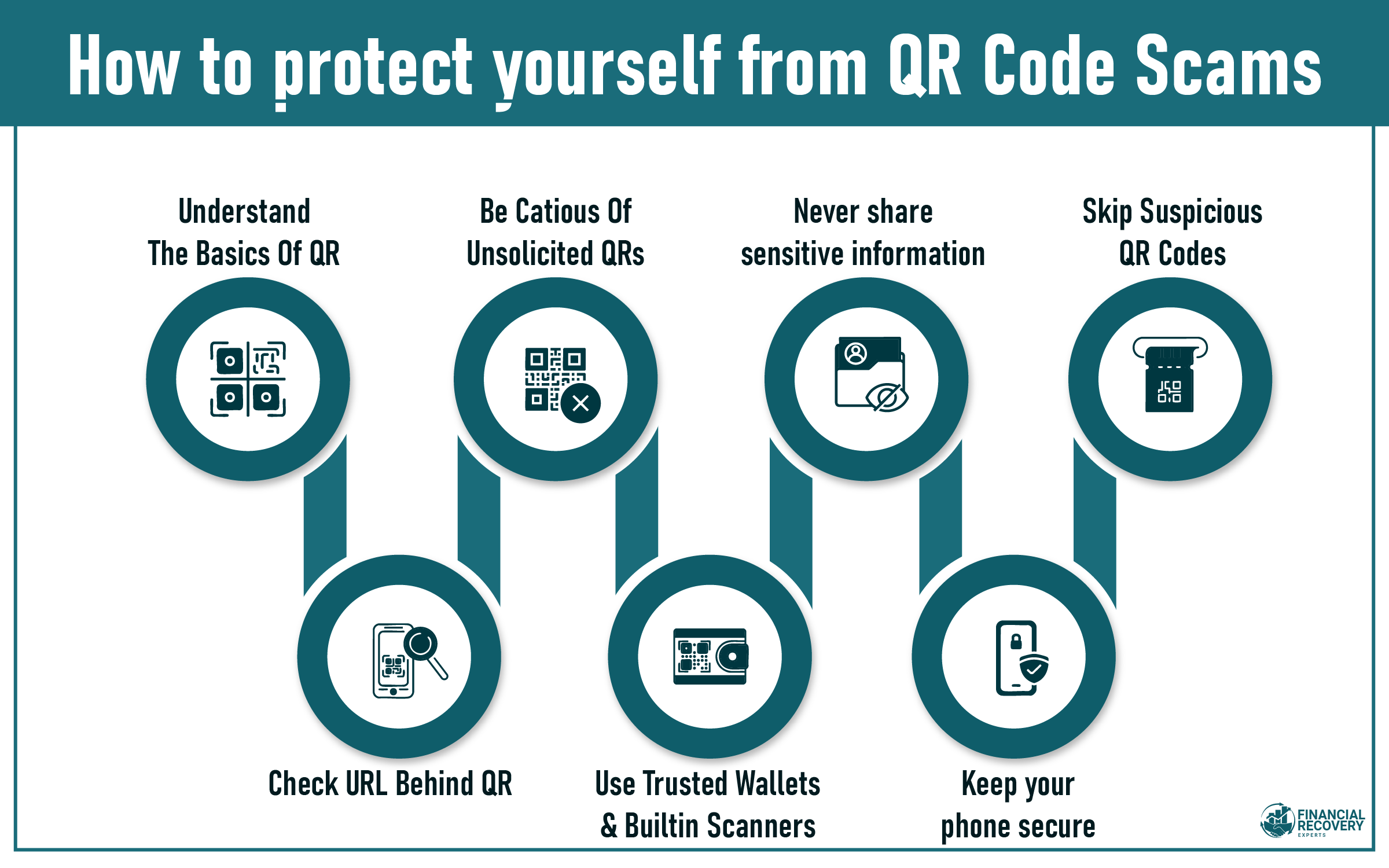
Scammers don’t need high-level tools, just a printer and a decent spot. A fake code in a public place can fool dozens of people in an afternoon. To stay ahead of them, a few smart habits go a long way.
1. Understand the Basics of QR Codes
A QR code can contain a wallet address, a URL, or even app login data. It’s basically a hyperlink, and like any link, it can lead anywhere.
What makes them risky is that people tend to trust them blindly, especially if the code looks professionally printed or is posted in a “safe” space. Always assume a QR code could be dangerous unless you know who put it there.
2. Check the URL Behind the QR Code
After scanning a code, your phone usually shows you the link it’s about to open. Don’t skip this. Take a second to read the URL and look closely. Scammers often use addresses like coínbase-login.net instead of coinbase.com.
These tricks are meant to catch your eye only for a moment, just long enough to fool you into clicking. If your QR scanner doesn’t show a preview, consider switching to one that does.
3. Be Cautious of Unsolicited QR Codes
If you receive a QR code out of nowhere, whether by text, email, or social media, take a moment. Were you expecting a link or payment request? If not, it’s safer to leave it alone.
These surprise codes are often just online trap. Even if they look professionally designed, that doesn’t guarantee safety. Many scams are built to look similar as real services. If you can’t verify who sent it, don’t scan it.
4. Use Trusted Wallet Apps with Built-in Scanners
Stick with wallet apps that have been around and are widely trusted. Many of them come with their own QR scanners, and that’s a good thing. These apps are often better equipped to detect risky behavior or alert you if something looks off.
Moreover, avoid third-party QR scanner apps unless they come from reputable developers. Some are even filled with ads. Others may track your activity or store what you scan. Thus, keeping everything within your wallet app reduces your exposure.
5. Never Share Sensitive Information After Scanning a QR Code
No legit QR code should lead to a page asking for your private key, password, or recovery phrase. If it does, it’s a scam.
Some of these pages are designed to look just like a major crypto site. Don’t fall for it. Real platforms won’t ask for your credentials through a QR scan. If you’re ever in doubt, exit the page and report it.
6. Keep Your Phone Secure
Update your operating system and apps regularly. Outdated software makes your phone an easy target. Use a strong passcode or enable biometric security to keep others out.
Only install apps from official sources. Unverified downloads carry risks you don’t need. Avoid tapping unknown links or pop-ups. Install a trusted antivirus app, preferably one that checks QR codes and blocks phishing attempts. Keep it running in the background.
7. Skip Suspicious QR Codes
Ignore any QR code that looks tampered with. If a sticker looks slapped over another, don’t scan it. Placement matters too; codes stuck on random surfaces or in odd spots usually don’t belong there.
Scammers place fake QR codes on donation jars, parking terminals, and event booths. If something doesn’t sit right, move on. A missed scan is better than a drained wallet.
The Real Risk of QR Code Scams in Public Spaces
QR scams don’t always require hacking. A fake code taped to a parking machine or posted at a booth can do the trick. People are in a rush, they scan and pay, but the money doesn’t go where it’s supposed to.
This kind of scam has shown up in libraries, food trucks, and even at crypto conferences. In some cases, the QR code leads to a phishing site that quietly grabs personal info, like your wallet, email, or login. That data might be used later for more targeted fraud.
If you have lost money to a QR scam, contact Financial Recovery Experts. We specialize in tracking stolen assets and helping victims recover their funds.
FAQs (Frequently Asked Questions)
Not by itself. Scanning won’t send funds. But if the code leads to a fake site or asks for sensitive info, that’s where things go wrong. Be alert after the scan.
It’s not always obvious. But if it looks pasted on, misaligned, or different from the branding around it, that’s a red flag. In public, ask staff before scanning.
No. Many don’t warn you about risky links. Some even have trackers. Stick to scanners inside trusted wallet apps when possible.
Not exactly. Scanning might expose your IP address or browser type, but without interaction, that’s about it. The real danger comes after you click or enter info.
Yes. Printed QR codes placed in public spots — cafés, parking meters, posters, are common in scams. Always check their source, even if they look official.